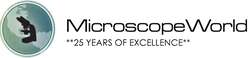There are several areas of the microscope that can be adjusted in order to troubleshoot microscope focusing. Depending on whether you are using a biological compound microscope or a stereo dissecting microscope, follow the pointers below to get your microscope into focus.
Biological Compound Microscope Focusing
If you are using a biological compound microscope and can't get the sample into focus, especially the 40x and 100x objectives, here are a few areas to check:
- The height of the microscope condenser may be set too high or too low. This can also affect your microscope resolution.
- Make sure your microscope objective lenses are screwed into the body of the microscope all the way.
- Your microscope cover slip may be too thick.
- On high school microscopes, if someone has adjusted the rack stop, the microscope will not focus properly. The microscope rack stop is in place in order to prevent the lenses from slamming into the microscope stage and breaking. If the rack stop is out of place it will prevent the microscope from getting into focus properly.

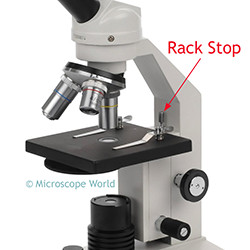

Stereo Dissecting Microscope Focusing
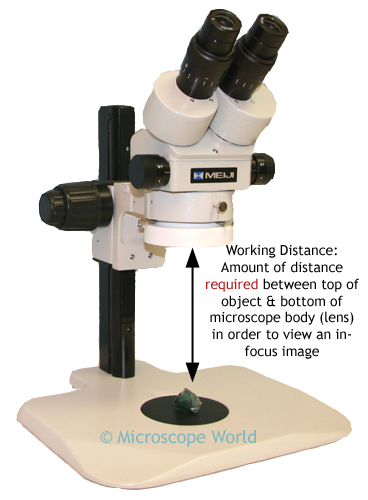 If you are trying to get a stereo microscope into focus, the body of the microscope is either too far away or too close to your sample. If you know the working distance for the stereo microscope, you can properly set up the microscope so the head is the correct distance from the stand. Working distance is the distance that is required between the lens of the stereo microscope body and the top of your sample in order for your sample to appear in focus when looking through the microscope.
If you are trying to get a stereo microscope into focus, the body of the microscope is either too far away or too close to your sample. If you know the working distance for the stereo microscope, you can properly set up the microscope so the head is the correct distance from the stand. Working distance is the distance that is required between the lens of the stereo microscope body and the top of your sample in order for your sample to appear in focus when looking through the microscope.
Keep in mind that when you add or remove a stereo microscope auxiliary lens, the working distance of your stereo microscope will change as well.
You may find these articles helpful as well: