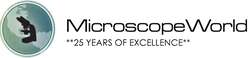If microscope focusing gears or tension on these focusing devices is too tight or too loose the microscope stage can drift or cause problems getting a microscope image into focus. Below are a few recommendations for adjusting focusing gears and tension on microscopes.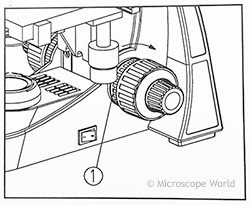 Compound Microscope Stage Drift
Compound Microscope Stage Drift
When using a compound biological microscope, if the stage tends to drift or fall slightly during use, the specimen will not stay in focus. This microscope stage drift is typically cause by a loose focus mechanism. On a compound microscope the tension adjustment is usually on the inside of the coarse focus next to the body of the microscope. Turning this tension adjustment clockwise will tighten the tension (required if the stage is drifting). Turning the tension adjustment counter-clockwise will loosen the tension (required if it is hard to move the focus mechanism). Occasionally if the microscope does not have a tension adjustment next to the body, the microscope focusing adjustment is performed by holding the left side of the focus mechanism stationary while slowly turning the opposite side of the microscope focusing mechanism. Consult your microscope owner's manual for the correct format to use when adjusting focusing tension on your compound microscope.
Stereo Microscope Head Drift
 If you find it is hard to adjust the focus on your stereo microscope (or the microscope head is falling slowly when in use), the tension on the focus knob needs adjustment. Stereo microscopes usually come with a small tension focus adjustment tool that looks similar to the image shown at right. There are two ways the coarse focus can be adjusted. The first method is to insert the tool provided on the focusing shaft between the focusing holder and the focusing knob. (See image at left). Once the provided tool is fitted into the grooves in the focusing shaft, turning the tool clockwise should tighten the focusing mechanism, and alternatively, turning the tool counter-clockwise should loosen the focusing mechanism. If your microscope body seems to be slowly falling, you would want to tighten the focus mechanism.
If you find it is hard to adjust the focus on your stereo microscope (or the microscope head is falling slowly when in use), the tension on the focus knob needs adjustment. Stereo microscopes usually come with a small tension focus adjustment tool that looks similar to the image shown at right. There are two ways the coarse focus can be adjusted. The first method is to insert the tool provided on the focusing shaft between the focusing holder and the focusing knob. (See image at left). Once the provided tool is fitted into the grooves in the focusing shaft, turning the tool clockwise should tighten the focusing mechanism, and alternatively, turning the tool counter-clockwise should loosen the focusing mechanism. If your microscope body seems to be slowly falling, you would want to tighten the focus mechanism.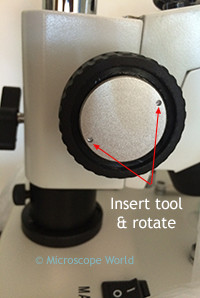 The second method of adjusting the focusing tension is performed using a similar tool that is inserted into grooves located on the outside of the focusing knob. The image shown at right points out these indentations where the tool fits. Once the focus tension adjustment tool is inserted into these slots, it should then be rotated either clockwise (to tighten) or counter-clockwise (to loosen) the tension of the focusing mechanism.
The second method of adjusting the focusing tension is performed using a similar tool that is inserted into grooves located on the outside of the focusing knob. The image shown at right points out these indentations where the tool fits. Once the focus tension adjustment tool is inserted into these slots, it should then be rotated either clockwise (to tighten) or counter-clockwise (to loosen) the tension of the focusing mechanism.
It is possible the stereo microscope could have a focusing tension adjustment that works by holding the left focus knob stationary while rotating the right focusing knob.
Consult your microscope user's manual for specific details on focus tension adjustment, and never force a gear that does not want to move, as this can damage the internal gears on the microscope stand.
Stuck Microscope Focusing Gears If you run into a microscope that has focusing gears that seem to be stuck and will not move, don't try to force the gears. Over time microscope gears can get worn out or may be jammed up with debris or a sticky substance. In these cases a microscope technician should examine the microscope and repair it. The image at left shows some internal microscope gears that are stripped on a stereo zoom microscope.
If you run into a microscope that has focusing gears that seem to be stuck and will not move, don't try to force the gears. Over time microscope gears can get worn out or may be jammed up with debris or a sticky substance. In these cases a microscope technician should examine the microscope and repair it. The image at left shows some internal microscope gears that are stripped on a stereo zoom microscope.