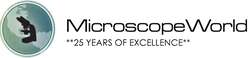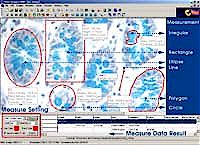|
With your digital microscope, MoticamX5, Moticam A1, Moticam A2, Moticam A5, Moticam A8, Moticam A16, or Moticam S series digital camera, you will download Motic Images 3.1 software for image acquisition and manipulation. The software is compatible with Microsoft Windows, Apple Mac OSX, and Linux. When calibrating the software you can use a microscope slide with imbedded calibration "dots". Once the calibration process is completed, you will be able to make linear or area measurements of any part of your image. Your choices of units include mm, um or inches. You will receive version 3.1 software with all versions of digital microscopes and microscope digital cameras. Interested in more features than version 3.1 offers? Check out the advanced software of Motic Images Version 3.2! Most Digital cameras in the market today only give you the ability to capture single frames but the Motic Imaging Products provide you with a vast assortment of functions. The software allows you to view live video, capture images and manipulate and measure parameters on them. Motic Software helps to create a vivid and dynamic teaching aid for instructors as well as precise tools for technical use.
|