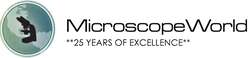How to Avoid Microscope Repairs
Sep 9th 2018
Avoiding microscope repairs sometimes just involves a small bit of knowledge about your microscope. Here are a few pointers to hopefully help you avoid microscope repairs.
- Read the microscope instruction manual. Most people never read this and although it might seem boring and tedious, there is often good information in the microscope manual that can save you time and headache down the road.
- Do not try to disassemble your microscope, other than any steps provided in the manual.
- Dust and dirt are the main causes of microscope problems. When the microscope is not in use, cover it with a microscope dust cover.
 Do not force any mechanical components, such as the focusing knobs. If you can't turn a focus knob, you might need to simply loosen the tension on the knob.
Do not force any mechanical components, such as the focusing knobs. If you can't turn a focus knob, you might need to simply loosen the tension on the knob.- Do not turn the coarse and fine focusing knobs past their limit and do not hold each side and turn them in opposite directions.
- Use immersion oil sparingly - only a single drop is needed. Clean the lenses after using immersion oil, even if you plan to use it again tomorrow. This can add a longer life span to objective lenses. Learn more about when, why and how to use immersion oil here.
- Do not clean the microscope lenses with paper towel or tissues. Make sure you use lens cleaning paper (such as the paper used to clean camera lenses). There is a great article here about cleaning microscope lenses.
- When not in use, store the microscope in a low humidity environment where mold is not likely to form, preferably covered and in a microscope case to keep out dust and debris.
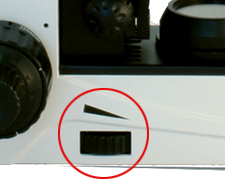
- Each day when you finish using the microscope move the lowest objective lens (usually 4x) back into position. This will ensure that the next time the microscope is used the stage does not crash into the lens and damage either the lens or your sample.
- When you are done using the microscope adjust the rheostat illumination control to the minimum setting before turning off the switch. This prolongs the life of the bulb.
If you have questions regarding the care of your microscope contact Microscope World and we will be happy to help.