Your shopping cart is currently empty.
MW5CCD ScopePhoto Software
The MW5CCD 5.6 mega pixel CCD camera includes ScopePhoto Software. Below are some highlights of the software and measurement features.
White Balance / Window Preview Size Setup
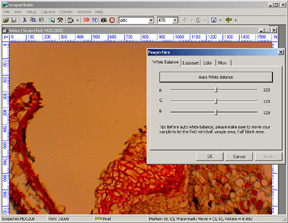 |
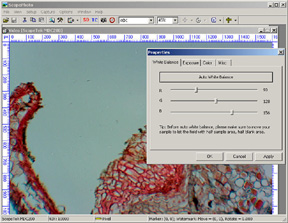 |
|
|
Image before White Balance is set.
|
Image after White Balance is set.
|
|
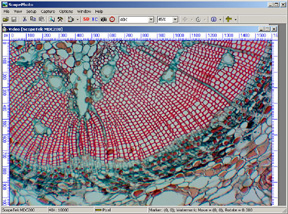 |
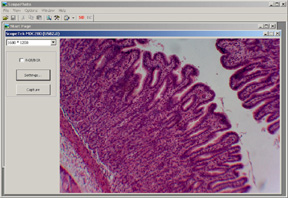 |
|
|
Once the Auto White Balance has been performed you should not need to reset the color balance. Even if ScopePhoto is restarted, settings should remain in place. |
Window preview size can be set for live images and captured images. |
Capture and Save Images and Motion Video
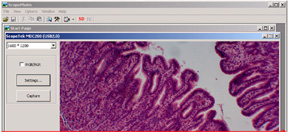 |
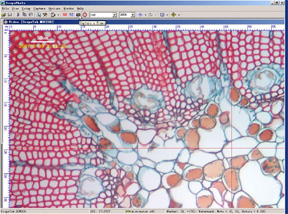 |
|
| Images can be captured and saved as .JPG, .BMP, .TIFF, .PNG, .PCX, .TGA or .SFT files. |
Videos can be saved as .AVI and .MPEG4 files.
|
Measurement and Calibration
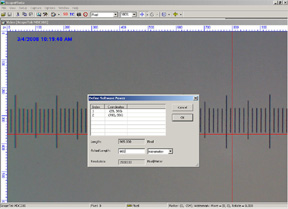 |
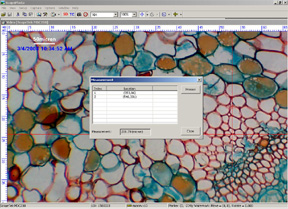 |
|
| Before making measurements calibrate the software and indicate the objective lens used. | Measurements can be made for length and angles. |
Layering and Drawing
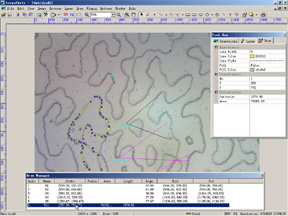 |
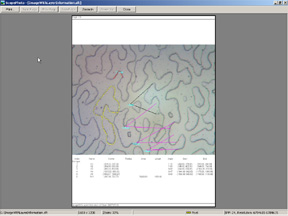 |
|
| Once an image is captured a layer can be placed upon that image for drawing, measuring and making notations on top of the image. | Draw Manager displays all angles or measurements that are made. When printing reports measurements can be printed on the image or separately. Data can also be exported to Excel. |
Image Processing
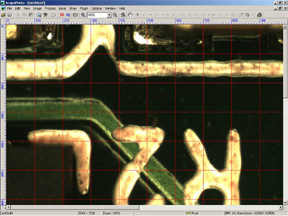 |
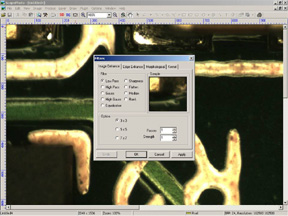 |
|
| When viewing images a grid can be displayed on top of the image to help with segmentation or measurement. | Image enhancements can be made with a number of different filters and color segmentations. |