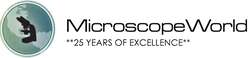If you've ever looked through a microscope and noticed dark specks on the microscopy image, chances are some part of the microscope is dirty. It can sometimes be difficult to trouble shoot exactly where the microscope should be cleaned. Dirt on microscope eyepieces, objective lenses or internal parts of the microscope can results in microscopy images that are less than ideal. Follow the guidelines below to determine which parts of your microscope need cleaning.
- Look through microscope while turning the right eyepiece, and then the left eyepiece. Does the spec of dirt move? If so, your eyepiece should be cleaned. View some cleaning tips here.
- While looking through the microscope, move the slide on the stage. Did the speck move? If so, replace or clean your microscope slide and/or cover slip.
- Once you have adjusted both the eyepieces as well as the slide, if the debris is still present in your field of view you will want to clean your objective lens. Especially if you are using a 100x oil immersion objective, many times dirt and oil will build up on the objective, clouding the field of view. You will want to use some microscope cleaning supplies in order to safely remove excess dirt and oil from the objectives without damaging them.
- If you have performed all three of the trouble-shooting tips above on your microscope and are still seeing dirt and dust in your field of view, contact Microscope World and we will do our best to help you figure out why you aren't seeing a clear image.
Below are some images of both a dirty lens microscopy image as well as a clean microscope lens image.

Dirty microscope lens image.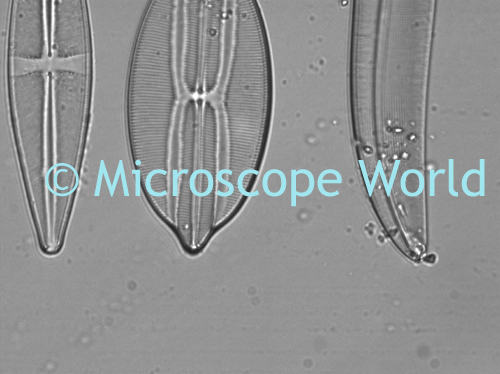
Clean microscope lens image.